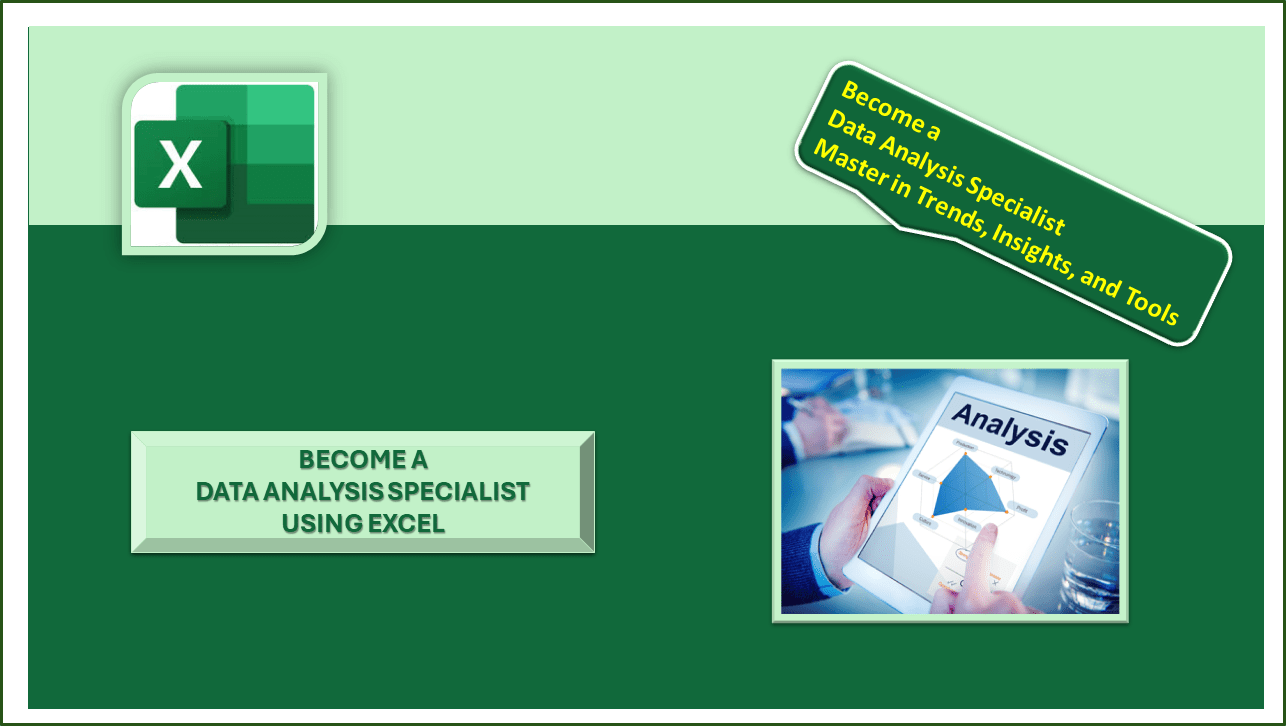
About Course
Course Overview:
In this comprehensive course, you will learn how to harness the power of Microsoft Excel to become a proficient data analysis specialist. Excel is a versatile tool widely used for data analysis, and mastering its functionalities can significantly enhance your analytical skills. This course is designed to provide you with the essential knowledge and practical techniques to excel in data analysis using Excel.
Frequently Asked Questions (FAQs):
- Can I enroll in this course if I’m new to Excel?
Yes, this course is suitable for beginners, and it covers the fundamentals of Excel along with advanced data analysis techniques.
- Will I receive a certificate upon completion of the course?
Yes, upon successfully completing the course and passing the assessments, you will receive a certificate of completion.
- Are there any prerequisites for taking this course?
While prior knowledge of Excel basics is recommended, it is not mandatory. The course covers essential Excel concepts from scratch.
- How much time should I dedicate to this course each day?
Dedicating 1-2 hours each day is recommended for optimal learning.
- Can I access the course materials after completing the course?
Yes, you will have access to the course materials, allowing you to review the content at any time.
- Will I learn advanced data analysis techniques in this course?
Absolutely! This course covers a wide range of advanced data analysis techniques, including pivot tables, Power Query, and data modeling.
- Is this course suitable for professionals in non-technical fields?
Yes, the course is designed to cater to individuals from diverse backgrounds, including non-technical professionals interested in data analysis.
- How can I contact the instructor if I have questions or need clarification?
You can reach out to the instructor through the course platform or discussion forums for any queries or assistance.
- Are there any assignments or projects in this course?
Yes, the course includes practical assignments and projects to apply your skills and reinforce your learning.
- Can I interact with other students enrolled in the course?
Yes, you can engage with other students through discussion forums and collaborative activities facilitated by the course platform.
Course Content
1. Introduction to Data Analysis and Excel
2. Excel Fundamentals for Data Analysis
3. Basic Data Manipulation and Analysis Techniques
4. Statistical Analysis with Excel Functions and Formulas
5. Advanced Data Analysis Techniques
6. Handling Large Datasets and Complex Transformations
7. Data Visualization and Reporting in Excel
8. Creating Dynamic Dashboards and Visualizations
9. Best Practices for Efficient Data Analysis
10. Practical Applications and Case Studies
Student Ratings & Reviews


