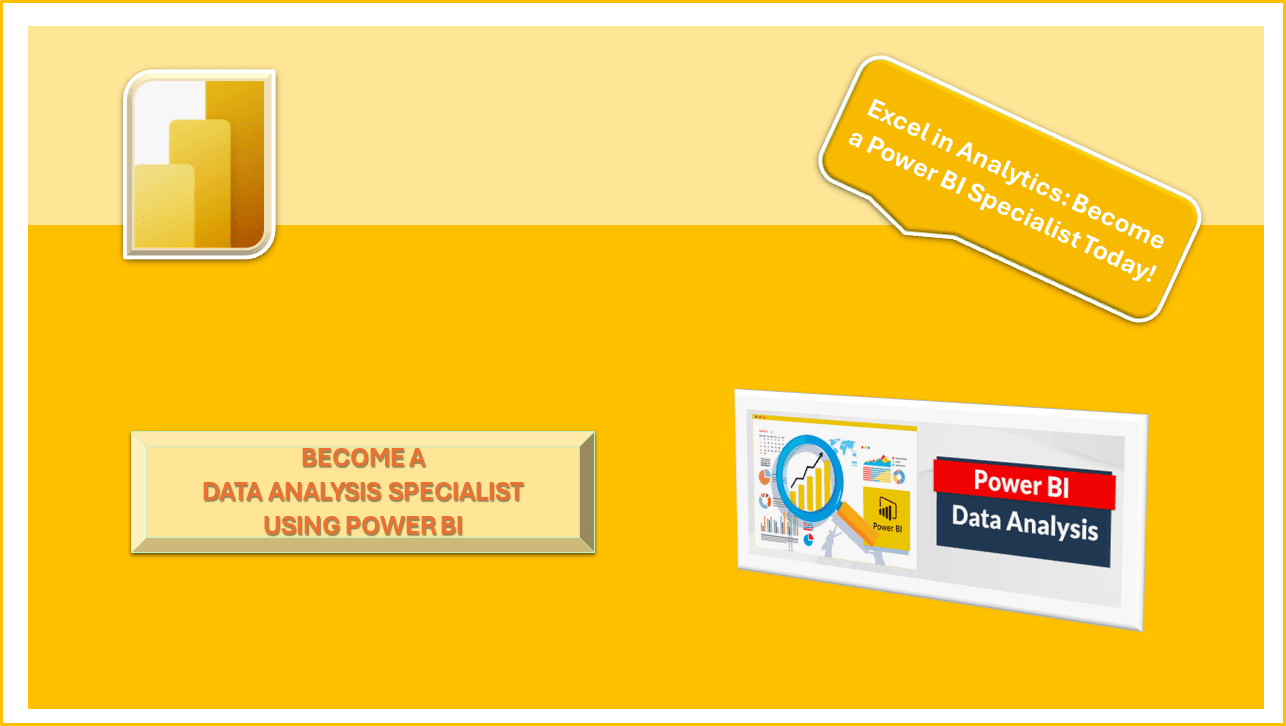
About Course
Course Overview:
This comprehensive course is designed to equip participants with the essential skills and knowledge needed to become proficient in data analysis using Microsoft Power BI. Through a series of practical lessons and hands-on exercises, you will learn how to leverage Power BI tools and techniques to analyze data effectively, create insightful visualizations, and generate meaningful insights for decision-making.
Frequently Asked Questions:
- Can I enroll in this course without any prior experience in data analysis?
Yes, this course is suitable for beginners as well as those with some experience in data analysis. The lessons are designed to accommodate learners with varying levels of expertise.
- Do I need to purchase any software to complete this course?
Power BI Desktop, which is required for the course, is available as a free download from the Microsoft website. No additional software purchases are necessary.
- Will I receive a certificate upon completing the course?
Yes, upon successfully finishing the course, you will receive a certificate of completion to showcase your newfound skills and knowledge.
- How much time should I dedicate to the course each week?
The course allows you to study at your own convenience. However, to make the most of the material, it is recommended to dedicate 1-2 hours each day to watching the video tutorials and completing the exercises.
- Can I access the course materials on mobile devices?
Yes, the course materials are accessible on various devices, including desktops, laptops, tablets, and smartphones, allowing you to learn anytime, anywhere.
- Is there a community or forum where I can interact with other students and instructors?
Yes, there will be discussion forums and community platforms where you can engage with fellow students, ask questions, and receive support from instructors and peers.
- Will this course prepare me for certification exams in Power BI?
While this course covers essential concepts and skills needed for data analysis using Power BI, additional exam preparation may be required for specific certification exams. However, the knowledge gained from this course will certainly be beneficial for certification pursuits.
- Can I share my course progress and achievements with potential employers?
Yes, you can showcase your course completion certificate and any projects or case studies you’ve completed as part of your portfolio to potential employers, demonstrating your proficiency in data analysis using Power BI.
- Are there any prerequisites for enrolling in this course?
While familiarity with data analysis concepts is beneficial, there are no strict prerequisites for enrolling in this course. As long as you have a basic understanding of computer usage and are eager to learn, you can enroll and start your journey towards becoming a data analysis specialist using Power BI.
- How can I contact the instructor or course support team if I have questions or need assistance?
You can reach out to the instructor and course support team through the course platform’s messaging system or designated communication channels. They will be available to answer your questions, provide guidance, and assist you throughout your learning journey.
Course Content
1. Introduction to Power BI
2. Getting Started with Power BI Desktop
3. Working with Data in Power BI
4. Data Modeling and Relationships
5. Creating Visualizations and Reports
6. Advanced Data Analysis Techniques with DAX
7. Power Query Essentials
8. Sharing and Collaboration with Power BI Service
9. Best Practices for Data Analysis and Visualization
10. Real-world Case Studies and Projects
Student Ratings & Reviews



