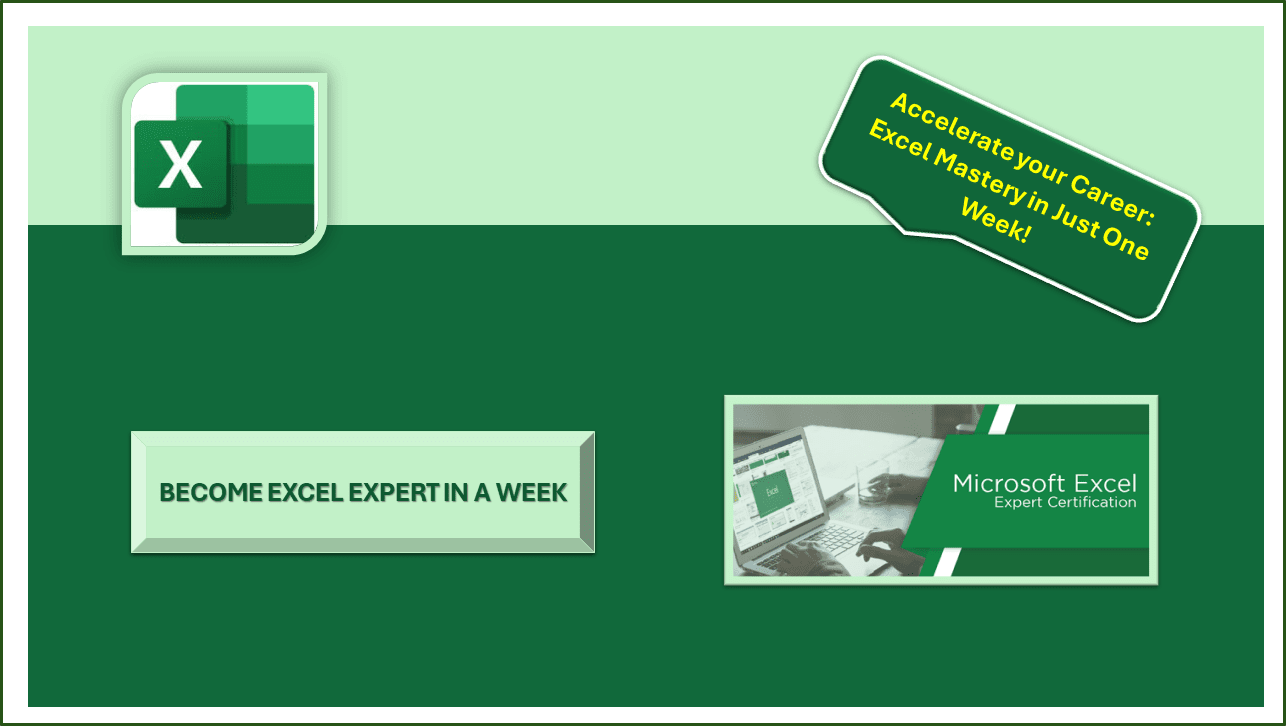
About Course
Course Overview:
In this intensive one-week course, you will embark on a journey to master Microsoft Excel, the world’s leading spreadsheet software. Whether you’re a beginner looking to build a solid foundation or an experienced user aiming to enhance your skills, this course is designed to accelerate your learning and transform you into an Excel expert in just seven days. Through a combination of engaging lectures, hands-on exercises, and practical assignments, you will gain proficiency in essential Excel features, formulas, functions, and techniques, equipping you with the tools to tackle complex data analysis tasks, streamline workflows, and boost productivity.
Frequently Asked Questions:
- How much time should I dedicate to this course each day?
We recommend dedicating approximately 2-3 hours per day to watching the video lectures, completing the exercises, and practice applying the concepts learned. Consistent daily practice will help reinforce learning and maximize retention of knowledge.
- Can I become an Excel expert in just one week?
While becoming an Excel expert requires continuous learning and practice, this course provides a comprehensive foundation and accelerated learning path to help you achieve proficiency in Excel within a short timeframe. By dedicating time and effort to the course content and assignments, you can significantly enhance your Excel skills and confidence in just seven days.
- Will I receive a certificate upon completing the course?
Yes, upon successfully completing all course requirements, including quizzes, assignments, and assessments, you will receive a certificate of completion. This certificate serves as recognition of your achievement and proficiency in Excel and can be showcased on your resume or professional profile.
- Is this course suitable for beginners with no prior experience in Excel?
Absolutely! This course is designed to cater to learners of all levels, including beginners with no prior experience in Excel. The content is structured to provide a step-by-step introduction to Excel fundamentals, gradually building up to more advanced topics and techniques. The instructor provides clear explanations and demonstrations to ensure learners grasp the concepts effectively.
- Can I access the course materials after completing the course?
Yes, you will have 1 year access to the course materials, including video lectures, downloadable resources, and updates. You can revisit the content at any time to review concepts, refresh your knowledge, or explore advanced topics at your own pace.
- Will I learn how to create dynamic dashboards and visualizations in Excel?
Absolutely! The course covers advanced topics such as dashboard design principles and interactive visualizations using Excel. You will learn how to create dynamic dashboards, charts, and graphs to present data effectively and convey insights to stakeholders and decision-makers.
- Can I apply the skills learned in this course to my professional projects?
Yes, the skills and techniques taught in this course are directly applicable to real-world Excel projects and scenarios across various industries. Whether you’re analyzing financial data, tracking sales performance, or managing inventory, the skills you acquire will enable you to tackle complex tasks and deliver impactful results in your professional endeavors.
Course Content
1. Introduction to Excel: Interface, Navigation, and Basic Functions
2. Essential Excel Formulas and Functions for Data Analysis
3. Formatting Spreadsheets: Tips and Tricks for Professional-looking Reports
4. Advanced Data Analysis with PivotTables and Pivot Charts
5. Data Validation and Protection: Ensuring Data Integrity and Security
6. Collaboration and Sharing: Working with Shared Workbooks and Online Collaboration Tools
7. Dashboard Design Principles: Creating Dynamic Dashboards and Interactive Visualizations
8. Financial Analysis and Modeling in Excel
9. Productivity Hacks: Tips, Tricks, and Shortcuts to Master Excel
Student Ratings & Reviews


