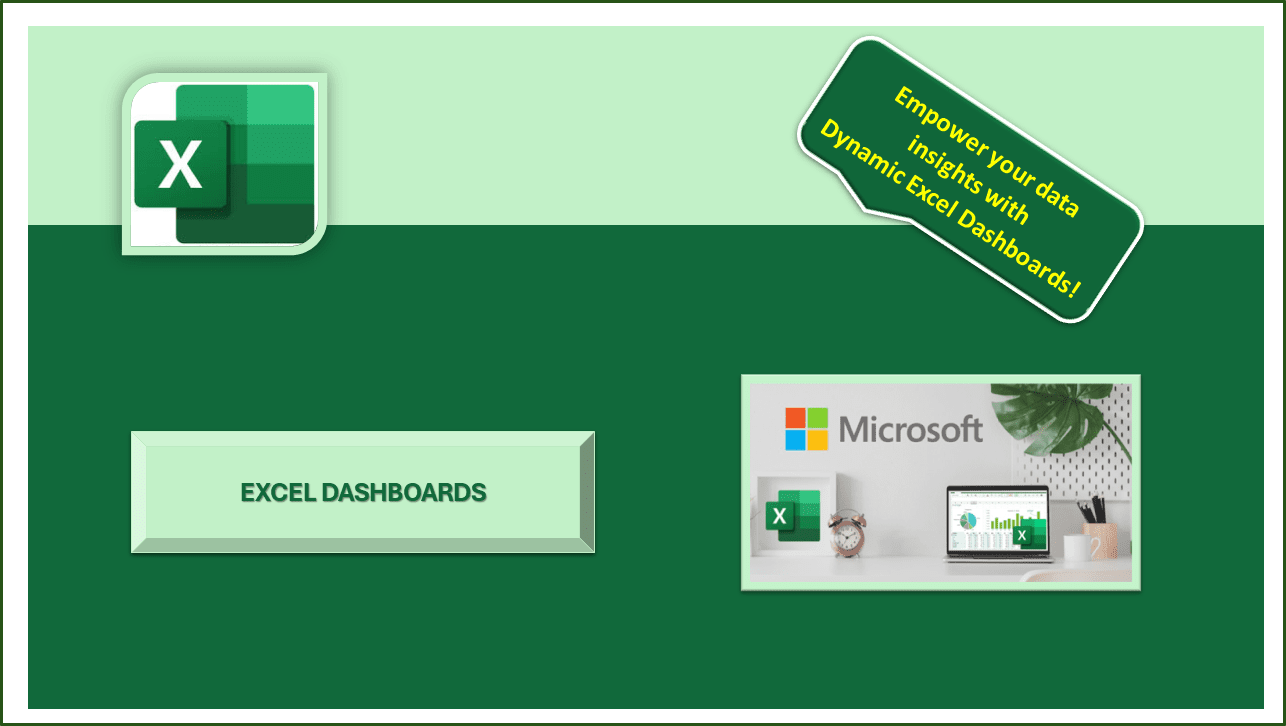
About Course
Course Overview:
In this course, you will learn how to design and create effective dashboards using Microsoft Excel. Dashboards are powerful tools for visualizing data and communicating key insights, making them essential for decision-making and performance tracking in various business contexts. Whether you’re a business professional, analyst, or manager, this course will equip you with the skills needed to build dynamic and interactive dashboards that drive informed decision-making and enhance business performance.
Frequently Asked Questions:
- Can I take this course if I’m new to dashboard design?
Absolutely! This course is designed to cater to learners of all levels, including beginners in dashboard design. The content is structured to provide a comprehensive introduction to dashboard design concepts and techniques using Excel, making it accessible and practical for beginners.
- Do I need any prior experience with Excel to enroll in this course?
While some basic proficiency in Excel is recommended, you don’t need extensive experience to benefit from this course. The course covers essential Excel functions and features used in dashboard design, and the instructor provides step-by-step guidance to help you build your skills from the ground up.
- Will I learn how to create interactive dashboards in Excel?
Yes, the course covers advanced techniques for creating dynamic and interactive dashboards in Excel. You’ll learn how to incorporate interactive elements, such as slicers and dropdown lists, to enhance user experience and facilitate data exploration.
- Can I apply the skills learned in this course to my professional projects?
Absolutely! The techniques and methodologies taught in this course are directly applicable to real-world dashboard design projects across various industries. Whether you’re visualizing sales data, tracking financial performance, or monitoring operational metrics, the skills you acquire will be invaluable in driving data-driven decision-making and business success.
- Is there a community or forum where I can interact with other learners?
Yes, we provide access to a dedicated online community where you can connect with fellow learners, ask questions, share insights, and collaborate on projects. It’s a supportive environment where you can learn from others, exchange ideas, and expand your network within the dashboard design community.
- How much time should I dedicate to this course each week?
We recommend dedicating 3-4 hours each week to watch the video lectures, complete the exercises, and practice applying the concepts in Excel. The more time you invest, the more proficient you’ll become in dashboard design.
- Can I access the course materials after completing the course?
Yes, once you enroll in the course, you’ll have 1 year access to the course materials, including video lectures, downloadable resources, and practice datasets. You can revisit the content at any time to refresh your knowledge or reinforce your skills.
- Will I receive a certificate upon completion of the course?
Yes, upon successfully completing the course and any associated assessments, you will receive a certificate of completion. This certificate can be a valuable addition to your resume or professional portfolio, showcasing your proficiency in dashboard design using Excel.
- Can I get personalized assistance if I encounter any difficulties during the course?
Absolutely! Our support team is here to assist you with any questions or challenges you may encounter while taking the course. You can reach out to us via email or through the course platform, and we’ll provide prompt assistance to ensure your learning journey is smooth and successful.
- How can I stay updated on new developments and features in Excel’s dashboard design tools?
To stay updated on the latest developments and features in Excel’s dashboard design tools, we recommend subscribing to industry newsletters, following Excel blogs and forums, and exploring online resources dedicated to dashboard design and Excel proficiency. Additionally, joining professional communities and attending workshops or webinars can help you stay informed and connected with the latest trends and advancements in the field.
Course Content
1. Introduction to Excel Dashboards and Data Visualization
2. Planning and Designing Effective Dashboards
3. Building Interactive Charts and Graphs in Excel
4. Creating Dynamic Pivot Tables and Pivot Charts
5. Incorporating Slicers and Timelines for User Interaction
6. Automating Data Connections and Refresh in Excel
7. Designing KPIs and Scorecards for Performance Tracking
8. Implementing Advanced Dashboard Techniques
9. Customizing and Formatting Dashboards for Visual Appeal
10. Final Project: Building a Comprehensive Excel Dashboard Solution
Student Ratings & Reviews


