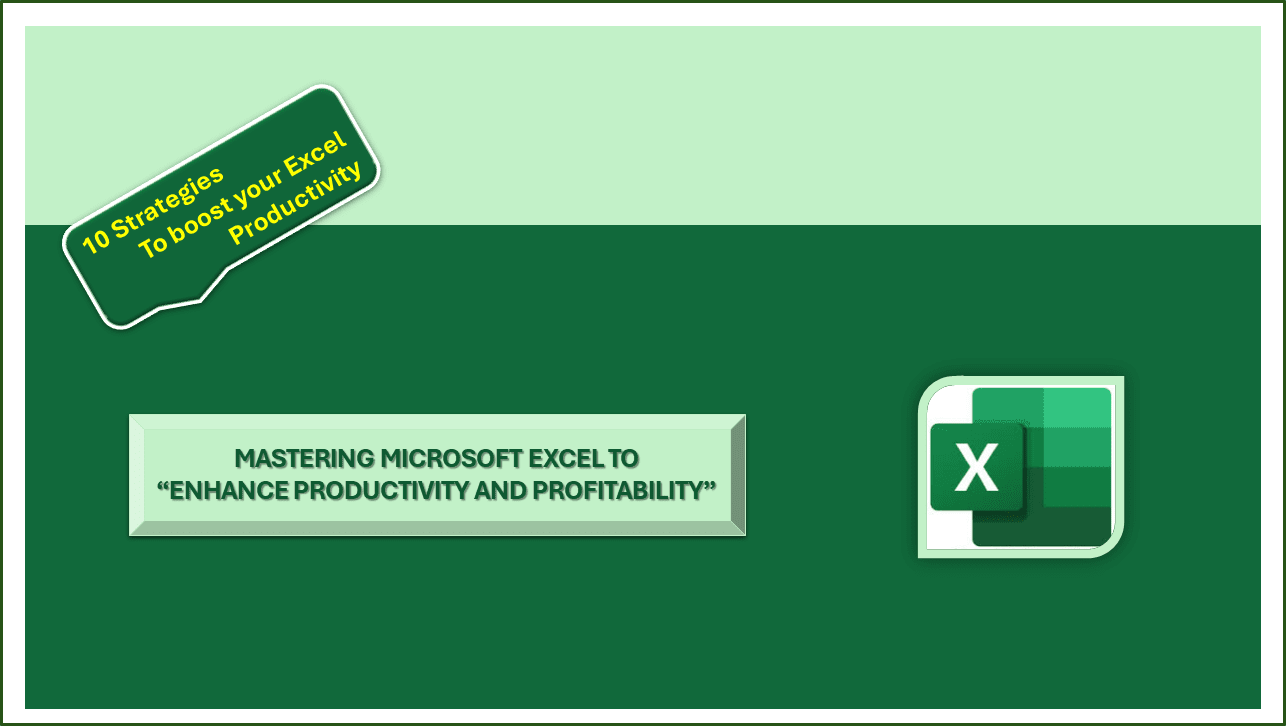
About Course
Course Overview:
In today’s fast-paced business environment, proficiency in Microsoft Excel is a critical skill for professionals across industries. This comprehensive course is designed to take you from a beginner to an advanced level, equipping you with the necessary tools and techniques to enhance productivity, optimize efficiency, and accelerate your career growth while boosting business profitability.
Frequently Asked Questions:
- Can I access the course materials on mobile devices?
Yes, the course is accessible on both desktop and mobile platforms.
- Do I need to purchase additional software?
No, you can use Microsoft Excel (Office 365 recommended) for the course.
- How long will I have access to the course materials?
You will have 1 year access to the course materials and updates.
- Can I download the videos for offline viewing?
Yes, Aim Learn Analytics allows you to download course videos for offline viewing.
- Will I receive a certificate upon completion of the course?
Yes, you will receive a certificate of completion after finishing the course.
- Are there any prerequisites for this course?
Basic familiarity with Microsoft Excel is recommended, but no prior experience is required.
- Can I interact with the instructor during the course?
Yes, you can ask questions and interact with the instructor through the Aim Learn Analytics platform.
- How can I track my progress in the course?
Aim Learn Analytics provides progress tracking features to monitor your completion status.
- Is technical support available if I encounter any issues?
Yes, technical support is available to assist you with any course-related issues.
Course Content
1. Introduction to Excel: Navigating the interface and basic functions
-
Draft Lesson
00:25
2. Data Analysis Techniques: Sorting, filtering, and conditional formatting
3. Data Modeling and Analysis: Power Query and Power Pivot essentials
4. Essential Formulas and Functions: Sum, Average, IF statements, etc.
5. Advanced Functions: VLOOKUP, INDEX-MATCH, PivotTables, etc.
6. Charting and Visualization: Creating impactful charts and graphs
7. Building Dynamic Dashboards: Interactive reports for data analysis
8. Collaboration and Protection: Sharing workbooks and securing data
9. Key Excel Practical Areas: Automating tasks, data validation, and more
10. Excel Efficiency Tips: Keyboard shortcuts, Excel add-ins, and customization
Student Ratings & Reviews


