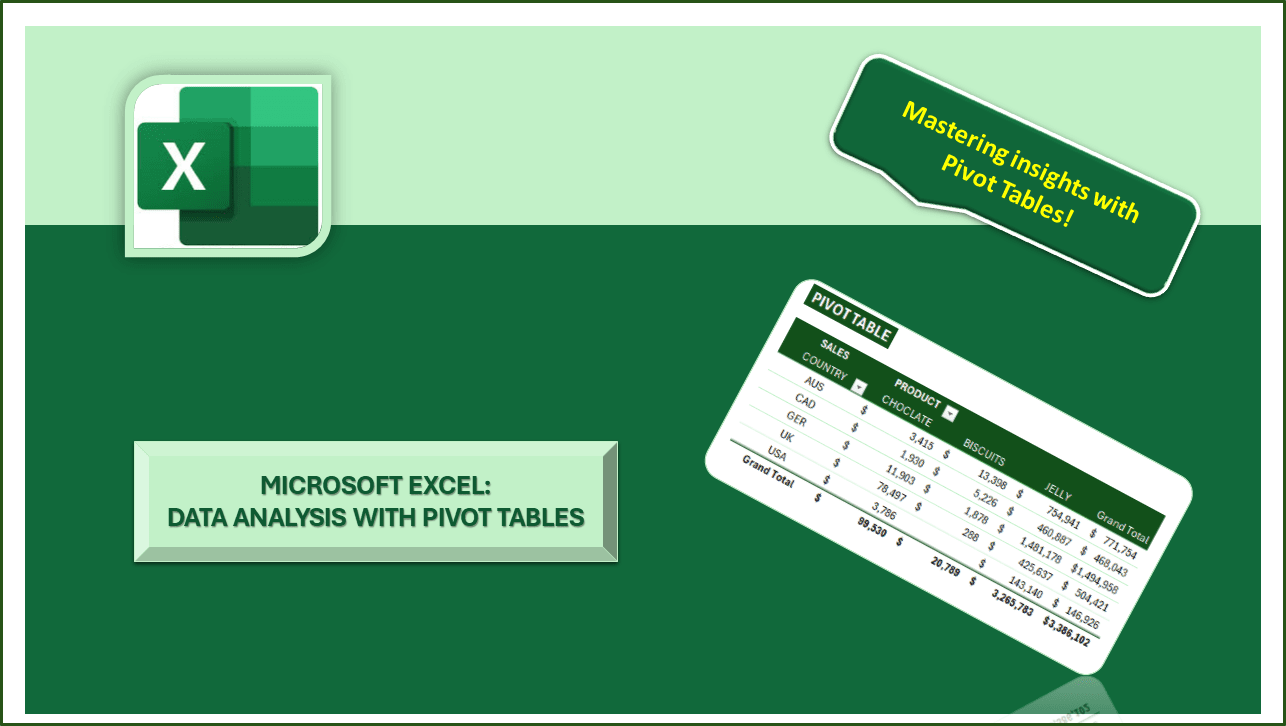
About Course
Course Overview:
In this comprehensive course, you will learn how to leverage Excel Pivot Tables to analyze and visualize data effectively. Pivot Tables are powerful tools that allow you to summarize, analyze, and present data in dynamic ways, making them indispensable for data analysis professionals and Excel users alike. Through hands-on exercises and real-world examples, you will master the key concepts and techniques required to harness the full potential of Pivot Tables for data analysis.
Frequently Asked Questions:
- Is this course suitable for beginners?
Yes, this course is suitable for both beginners and experienced Excel users. It covers Pivot Table fundamentals in a comprehensive manner, making it accessible to learners of all levels.
- How much time should I dedicate to this course each day?
On average, we recommend setting aside 1-2 hours per day to watch video lectures, complete assignments, and practice using Pivot Tables on your own.
- Are there any prerequisites for enrolling in this course?
While there are no strict prerequisites, a basic understanding of Microsoft Excel is recommended. Familiarity with spreadsheet navigation and basic data analysis concepts will help you grasp the content more effectively.
- Will I receive a certificate upon completion?
Yes, upon successful completion of the course, you will receive a certificate of completion to validate your mastery of Pivot Tables for data analysis.
- Can I access the course materials offline?
No, the course materials are only accessible online through our learning platform. However, you can download supplementary resources for offline reference.
- How long will I have access to the course content?
You will have 1 year access to the course content of the course. You can revisit the materials as many times as you like and learn at your own pace.
- Are there any additional resources provided?
Yes, we provide downloadable Excel files, practice exercises, and reference materials to complement the video lectures and enhance your learning experience.
- Can I interact with the instructor and other students?
Yes, you can interact with the instructor and fellow students through the course discussion forum. It’s a great opportunity to ask questions, share insights, and engage with the community.
- How can I get technical support if I encounter any issues during the course?
If you encounter any technical issues or have questions about course content, our support team is available to assist you via email.
- Will this course cover advanced Pivot Table techniques?
Yes, this course covers advanced Pivot Table techniques, including calculated fields, calculated items, and integrating external data sources for comprehensive data analysis.
Course Content
1. Introduction to Pivot Tables
2. Integrating External Data Sources
3. Creating Pivot Tables
4. Modifying and Customizing Pivot Tables
5. Performing Data Analysis with Pivot Tables
6. Advanced Pivot Table Techniques
7. Best Practices for Pivot Table Optimization
Student Ratings & Reviews


