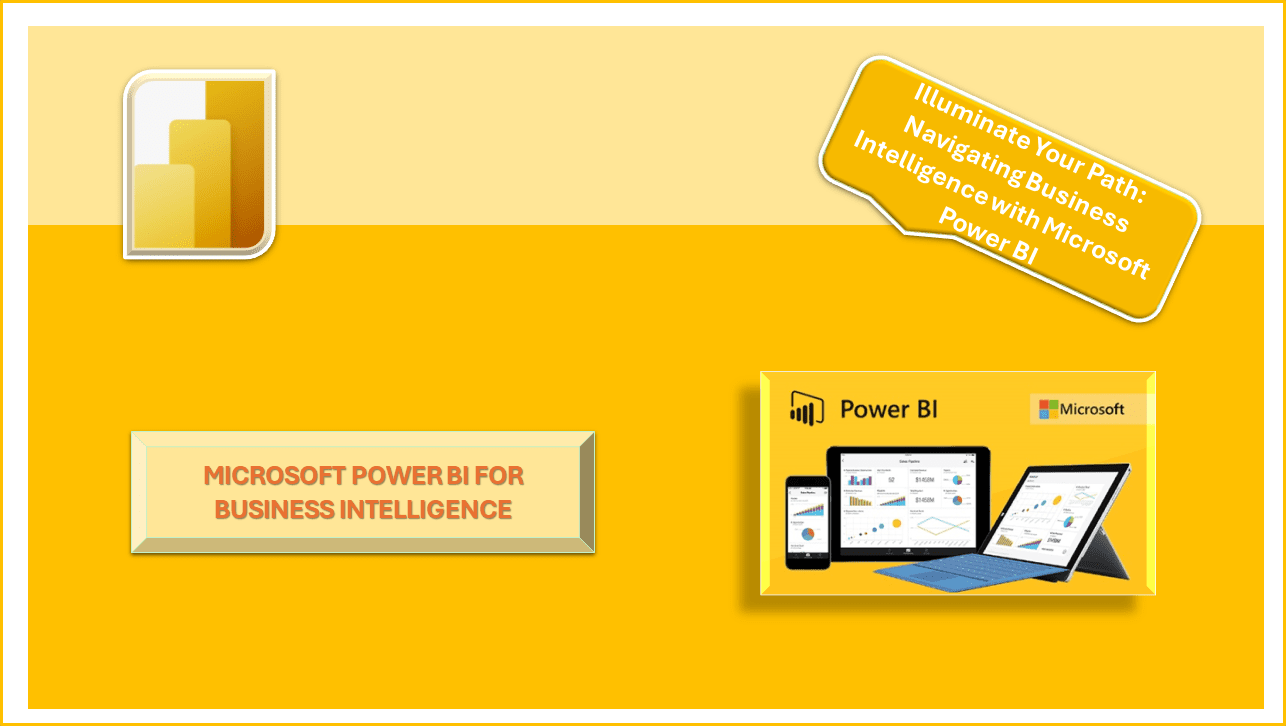
About Course
Course Overview:
In this comprehensive course, you will learn how to leverage Microsoft Power BI for business intelligence (BI) purposes. Power BI is a powerful data visualization and analytics tool that enables users to transform raw data into insightful reports and dashboards, empowering data-driven decision-making across organizations. Whether you’re a business analyst, data scientist, or IT professional, this course will equip you with the skills needed to harness the full potential of Power BI and unlock valuable insights from your data.
Frequently Asked Questions:
- Can I take this course if I’m new to business intelligence and data visualization?
Yes, this course is suitable for beginners as well as those with some prior experience in data analysis. The content is structured to provide a comprehensive introduction to business intelligence concepts and Power BI tools, making it accessible and practical for learners at all levels.
- Do I need any prior experience with Power BI to enroll in this course?
No prior experience with Power BI is required. The course covers fundamental concepts and features of Power BI, and the instructor provides step-by-step guidance to help you become proficient in using the tool for BI purposes.
- Will I learn how to create interactive reports and dashboards in Power BI?
Absolutely! The course includes modules dedicated to creating interactive reports and dashboards in Power BI. You’ll learn how to design visually compelling visualizations, implement interactivity features, and build dynamic dashboards to convey insights effectively.
- Can I apply the skills learned in this course to my professional projects?
Yes, the skills and techniques taught in this course are directly applicable to real-world BI projects across various industries. Whether you’re analyzing sales data, monitoring operational metrics, or conducting market research, the skills you acquire will enable you to extract actionable insights and drive informed decision-making in your organization.
- Is Power BI suitable for small businesses and startups?
Absolutely! Power BI is a versatile tool that can be adapted to the needs of businesses of all sizes. Whether you’re a small startup or a large enterprise, Power BI offers scalable solutions for data visualization, analytics, and reporting, empowering organizations to make data-driven decisions and achieve their business goals.
- How can I access Power BI software for practice?
Microsoft offers Power BI Desktop as a free download, allowing users to install and use the software on their desktop or laptop computers. Additionally, Power BI Service offers a free version with limited features, enabling users to publish and share reports securely in the cloud. Both options provide ample opportunities for hands-on practice and experimentation with Power BI.
- Will I receive a certificate upon completion of the course?
Yes, upon successfully completing the course and any associated assessments, you will receive a certificate of completion. This certificate serves as a testament to your proficiency in using Power BI for business intelligence purposes and can be a valuable addition to your resume or professional portfolio.
- Can I interact with other learners and instructors during the course?
Yes, we provide opportunities for interaction and collaboration with fellow learners and instructors throughout the course. You can participate in discussions, ask questions, and share insights with the course community, fostering a supportive learning environment and facilitating knowledge exchange.
- How much time should I dedicate to this course each week?
The course allows you to study at your convenience. However, we recommend dedicating 4-5 hours each week to watching the video lectures, completing the exercises, and practice applying the concepts in Power BI. Consistent practice and engagement will enhance your understanding and proficiency in using Power BI for BI purposes.
- Can I get personalized assistance if I encounter any difficulties during the course?
Absolutely! Our support team is here to assist you with any questions or challenges you may encounter while taking the course. You can reach out to us via email or through the course platform, and we’ll provide prompt assistance to ensure your learning journey is smooth and successful.
Course Content
1. Introduction to Business Intelligence and Data Visualization
2. Getting Started with Microsoft Power BI
3. Connecting to Data Sources and Importing Data
4. Transforming Data with Power Query Editor
5. Creating Interactive Reports and Visualizations
6. Advanced Data Modeling with DAX
7. Publishing and Sharing Reports in Power BI Service
8. Collaboration and Governance in Power BI
9. Integrating Power BI with Other Microsoft Tools
10. Advanced Features and Best Practices in Power BI
Student Ratings & Reviews


